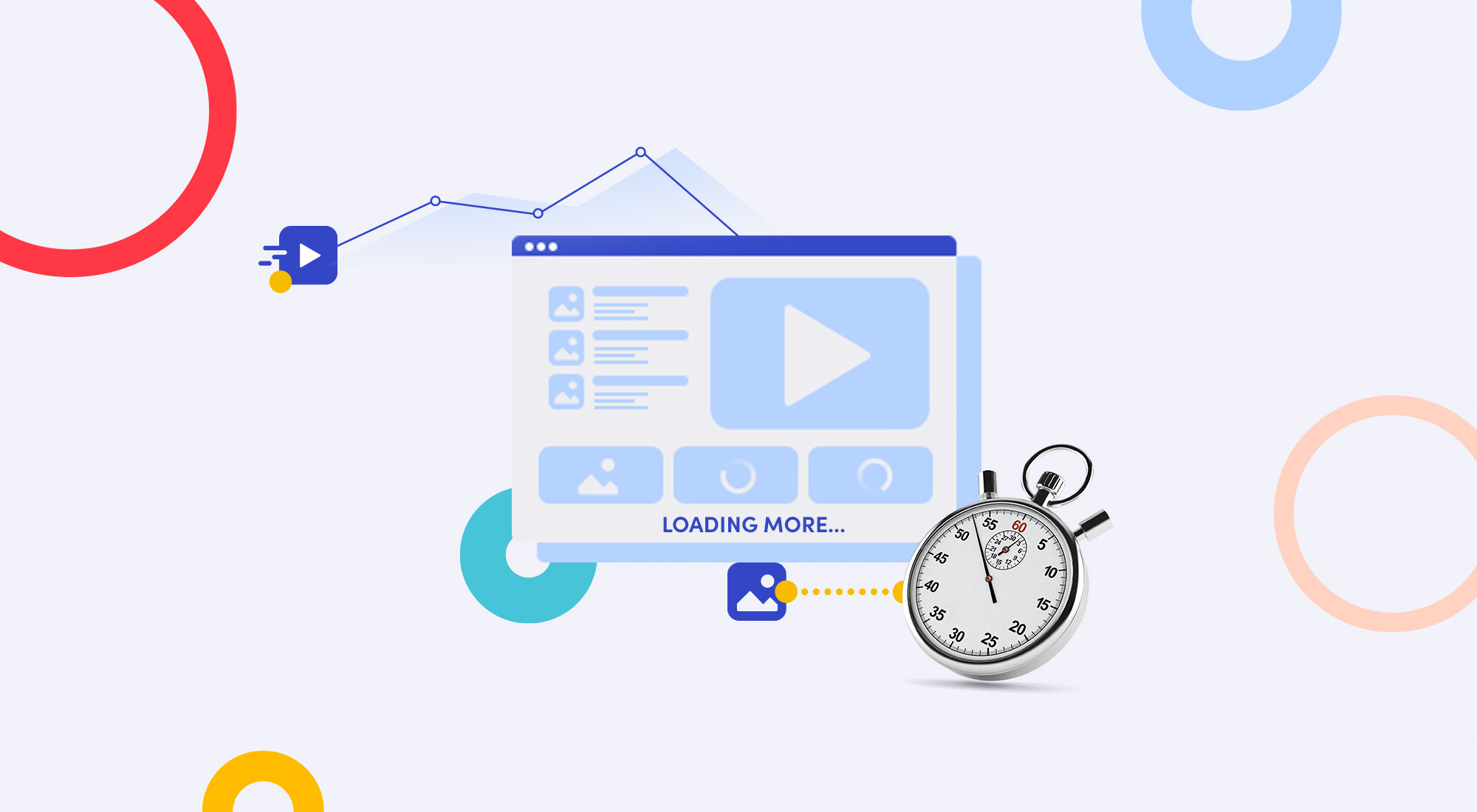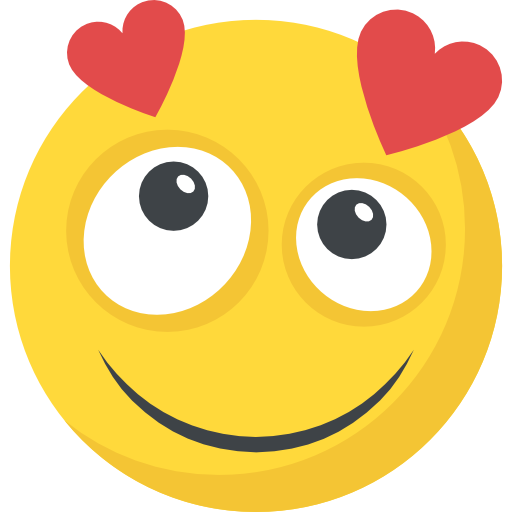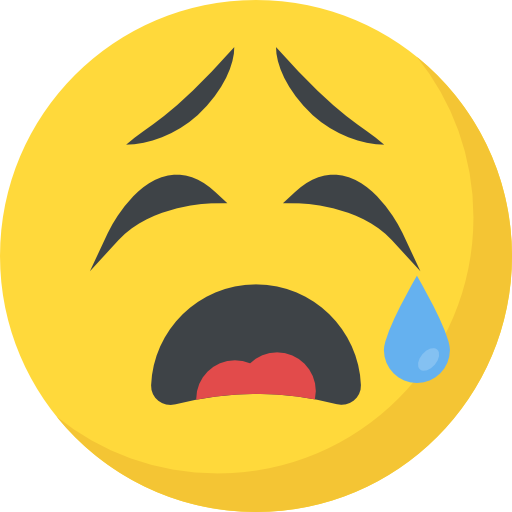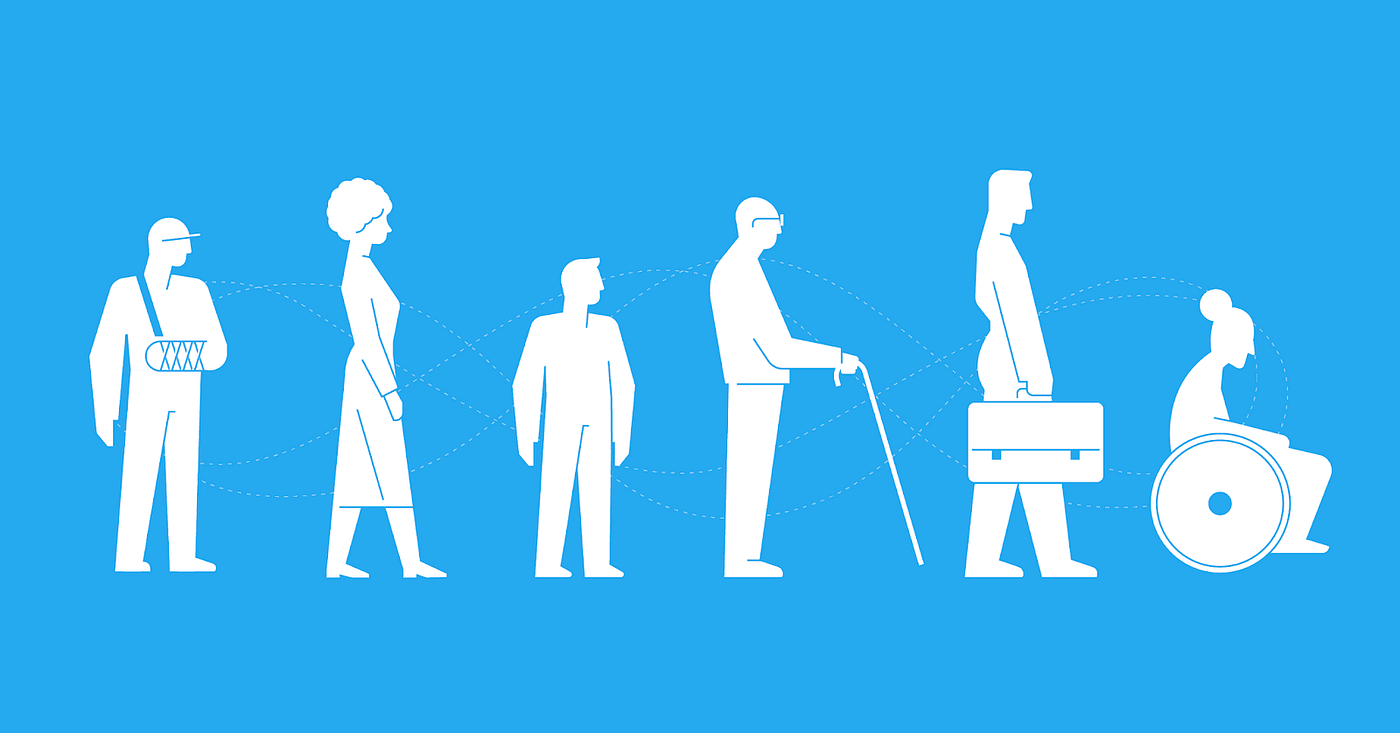In today’s digital age, where attention spans are short and website loading speed is crucial, optimizing web images for performance and quality has become a necessity. High-quality images play a vital role in engaging users and conveying information effectively. However, if these images are not properly optimized, they can significantly impact website performance, leading to slow loading times and a poor user experience. This article explores various techniques and best practices for optimizing web images to strike a balance between performance and quality.
- Choose the Right Image Format: Selecting the appropriate image format is the first step towards optimization. The most common image formats used on the web are JPEG, PNG, and GIF. Each format has its strengths and weaknesses. JPEG is suitable for photographs and complex images, providing high compression ratios with minimal loss in quality. PNG is ideal for images with transparency and sharp edges, offering lossless compression. GIF is primarily used for animated images. By understanding the strengths of each format, you can choose the one that best suits your image content and requirements.
- Resize and Crop Images: Using images in their original dimensions can lead to unnecessary file size bloat. Resize and crop your images to the exact dimensions needed for your website, eliminating any excess pixels. There are several tools and libraries available, both online and offline, to help you efficiently resize and crop images. By doing so, you can significantly reduce the file size without compromising visual quality.
- Compress Images: Image compression is a crucial technique for optimizing web images. It reduces the file size by eliminating redundant data while maintaining an acceptable level of visual quality. There are two types of compression: lossless and lossy. Lossless compression algorithms preserve all image data, resulting in larger file sizes but without any loss in quality. Lossy compression, on the other hand, selectively discards some data, achieving higher compression ratios but sacrificing some level of quality. Depending on your specific needs, you can choose the appropriate compression method. There are various tools and libraries available that automate the compression process, making it easier to integrate into your workflow.
- Leverage Browser Caching and Content Delivery Networks (CDNs): To improve the performance of web images, take advantage of browser caching and Content Delivery Networks (CDNs). By setting appropriate cache-control headers, you can instruct the user’s browser to store images locally, reducing the number of requests made to the server. CDNs help deliver images from servers located closer to the user, reducing latency and improving loading times. This distributed approach ensures that images are delivered efficiently and quickly to users across different geographical locations.
- Lazy Loading: Implement lazy loading techniques to load images only when they are in the viewport or about to be visible to the user. This approach significantly improves initial page load times by deferring the loading of non-visible images. As users scroll down, images are loaded dynamically, improving the overall user experience and reducing bandwidth consumption.
- Use Responsive Images: With the rise of mobile devices, responsive design has become crucial. Use responsive images that automatically adapt to different screen sizes and resolutions. This eliminates the need to load large images on small screens, further reducing page load times. HTML5 introduced the <picture> element and the srcset attribute, allowing you to provide different image sources for different screen sizes. By utilizing these features, you can ensure that users receive the most appropriate image for their device.
- Test and Monitor Performance: Lastly, regularly test and monitor the performance of your optimized web images. There are numerous tools available, such as PageSpeed Insights and WebPageTest, that can provide insights into your website’s performance metrics. Monitor loading times, page weight, and user experience metrics to identify areas for improvement. By continuously optimizing and fine-tuning your image optimization techniques